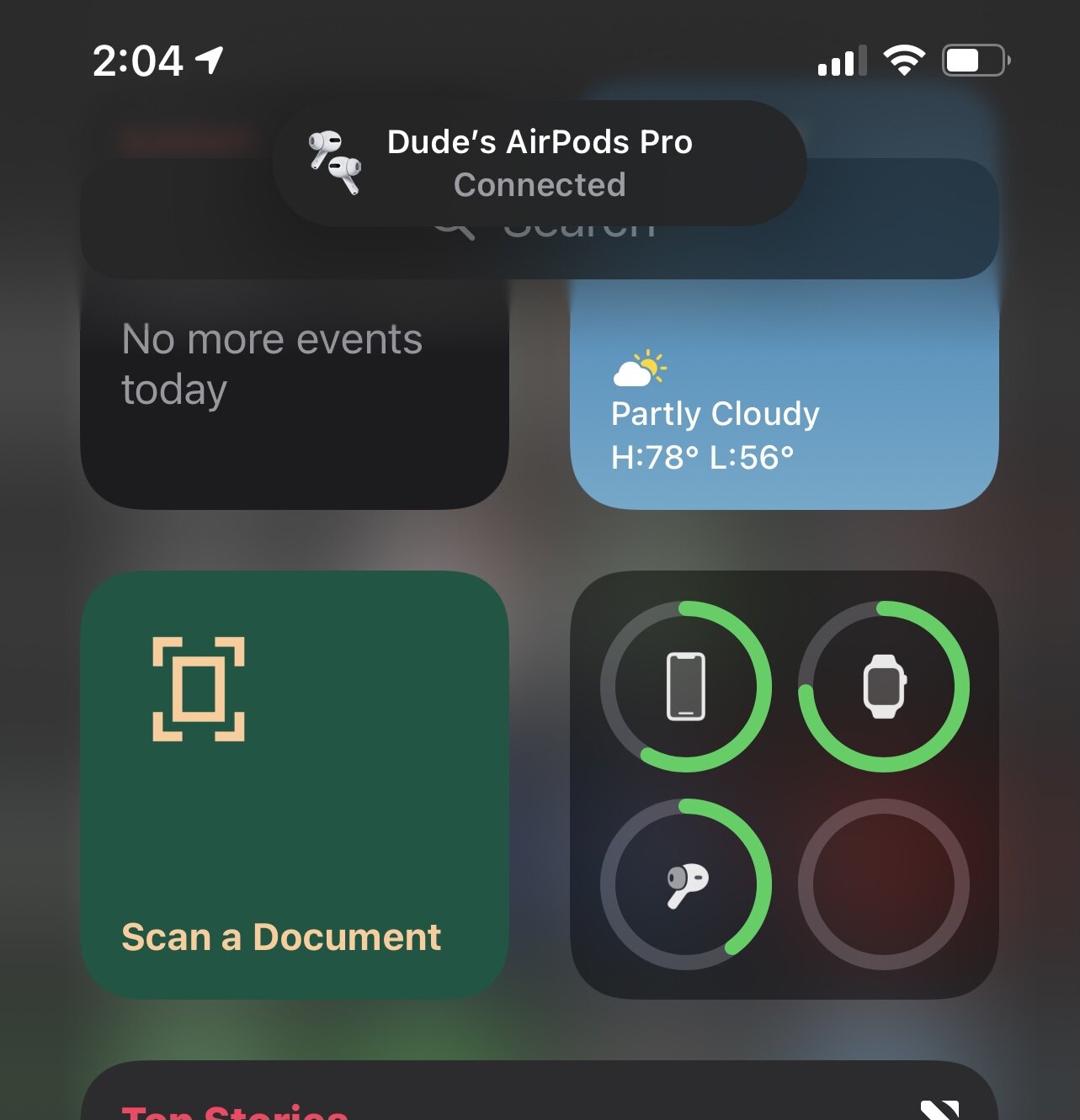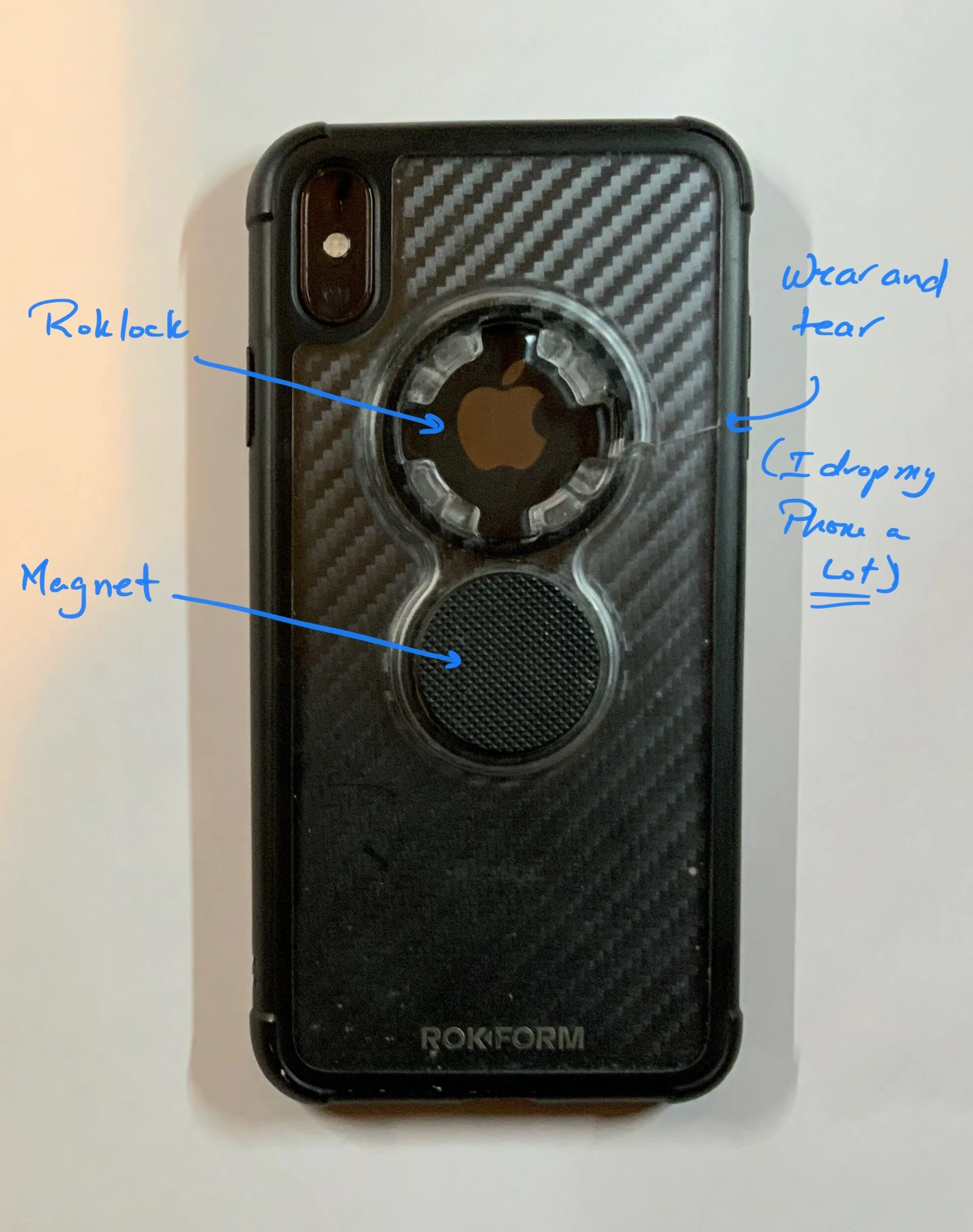Last time I spent some virtual ink on how an iPhone 12 Pro Max handles when placed in the role cycling computer. This is the largest of Apple’s phone options and, as such, also has the largest battery. This makes the phone a bit heavier, but with the upside of it being able to hit the end of a 3 1/2 hour-plus ride, running Cyclemeter with the screen lit the entire time and playing an audiobook, with a 50% charge.
Cyclemeter does provide an option to use audio alerts and has an Apple Watch app which can provide most of the visual feedback that the phone does. These can be used in place of the display on the iPhone, which gives you the option of turning the screen off and further extending the battery life of the device. I’ve used this option multiple times in the past, particularly on longer rides using earlier models of the iPhone, where the battery life wasn’t quite up to an 3+ hour trip with everything running.
After doing and writing up the testing for that post I found I was curious to see just how much of a difference it would make if I ran an extended ride with the screen dark, relying on the audio alerts and the watch for feedback. So this past weekend I decided to give it a try.
Setup was similar to the prior test: Phone started out fully charged, using Cyclemeter to track the ride, with the Apple Watch app serving as a remote control. And it played an audiobook throughout the ride (Quicksilver - the first book of The Baroque Cycle by Neal Stephenson. It’s also what I was listening to last week. He writes them long…). The only significant change in setup was that I left the screen off - dark - for the ride.
Enjoying this post? Check out our Cycling page for links to other cycling articles on Applied Life
Now I should qualify that and say that I did take some pictures along the way, so the screen wasn’t always off, but this was the only time I activated it, and it’s pretty typical of me to take some pictures on a ride, so this also represented usual use.
The ride itself was longer - both in distance and time - as part of my effort to build distance ahead of fall riding events. It came in at 61.59 miles, and took me 4 hours, 23 minutes of riding time, as well as an additional cumulative 45 minutes of stopped time (two snack breaks and some picture opportunities). Cyclemeter ran throughout.
All told that’s 5 hours, 8 minutes of activity. So where was the battery at when I rolled back into the driveway? Well:
We came in right around 60% left on the charge at the end. This compares favorably to the 50% I was at after about 4 hours in the prior test with the screen on (tho both outcomes are pretty good). If the charge percentage indicated on the device can be trusted, it suggests that you can get about 8 hours of continuous use at this combination of tasks with the screen on, and about 10 hours with the screen off. That’s a 20% improvement just by turning the screen off. And combined with the audio alerts and the watch, it is still possible to get regular feedback for the ride - you aren’t really giving much up.
This means that a fully charged iPhone 12 Pro Max is going to be capable of functioning as a bike computer even for long-distance rides without the need for additional backup battery support. To be clear, I’d never suggest buying one explicitly for that purpose alone - if you are just looking for cycling computer there are far cheaper options. But most of us at this point have phones, and I’d bet that the majority of us take them along when we ride, for emergency support at minimum. So, when you are deciding on which phone to buy, this might be a consideration to keep in mind.
Ok - time to ride! But I think I’m gonna leave that backup battery behind…